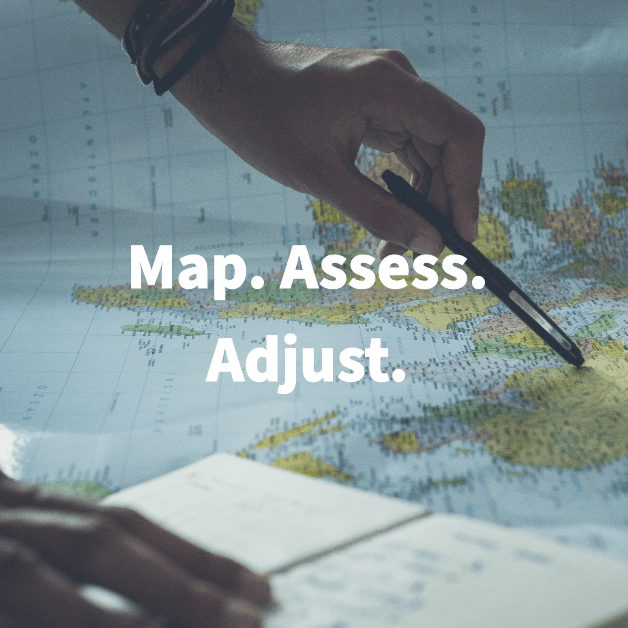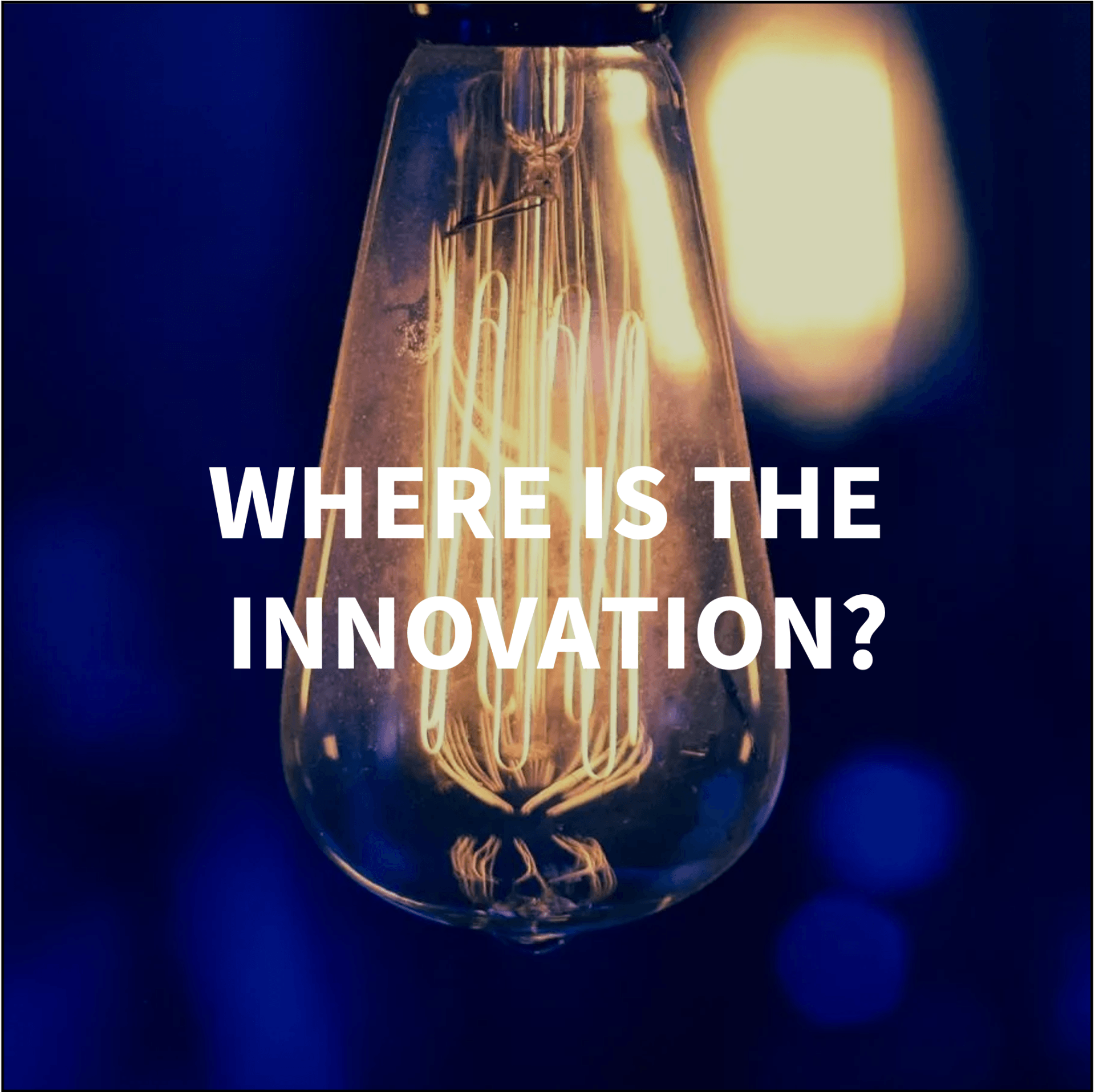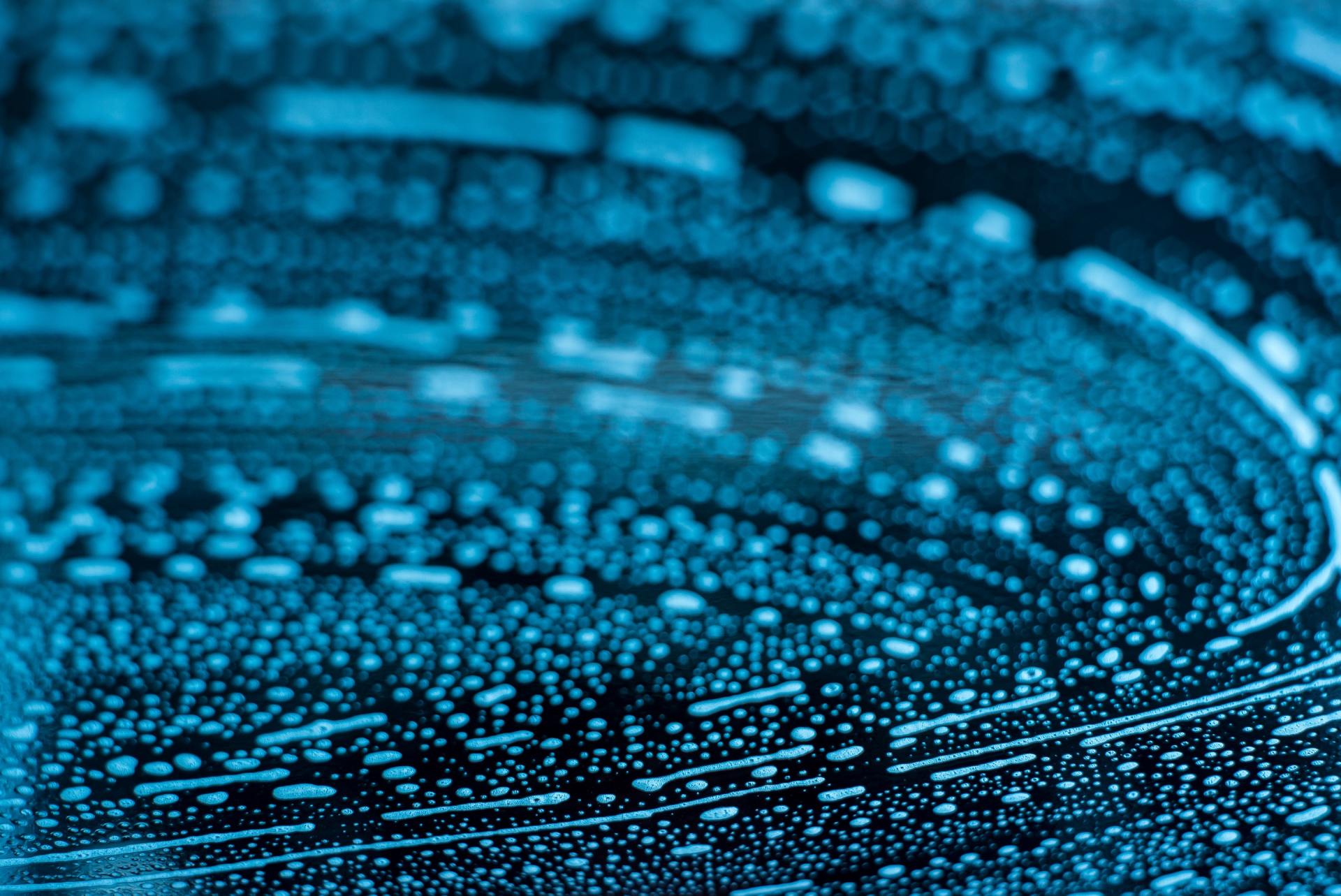Extracting Value From Your Data by Making it Usable

At this point in our data series, you might be wondering if you will ever get to hear about using the data you have been so carefully maintaining. Well, you are in luck: in this post I want to begin the conversation on using your data to provide insights, drive decisions and tune your business processes.
Believe it or not, the data that lives inside your benefits administration system may not be as accessible and useable as you would think. Sometimes, the simple act of getting the data becomes a project in itself, burdened by complex reporting tools or constrained access mechanisms. But not to worry, in most cases, you (or your IT experts) should be able to grab your data and put it into a tool that you know how to use – and the Lingua franca here is typically Microsoft Excel. Excel is a powerful medium for sifting, sorting, reformatting, charting and generally putting data into a form that answers your questions or tells you a story. For this reason, I always recommend having access to one or two “super users” – either on your internal team or on staff at a vendor with whom you have a close relationship. Saying “I can’t – or my team can’t” when it comes to Excel is no longer an acceptable answer if you work in this industry (and if somehow this is where your fund office lands, there are a variety of free online resources on getting your team up to speed). Even if your core systems include standard reports or reporting tools, having the capability to use Excel as an additional way to analyze and leverage your data will prove valuable in the long run. We find that the first batch of data or reports you generate typically spawns more questions than answers, so rapid iterations are often needed to get to those answers. This is almost always easier with Excel vs. reporting tools embedded in core systems. Ultimately, you may find that there are certain data or reports that you will want to have available as “standard” in your core system and in this case, iterating in Excel can also help you “define the requirement(s)” for that information. As a side note, if for some reason you cannot get your data out of your core system(s) and/or you cannot put your data into a spreadsheet, it is a leading indicator that it is time to make some changes.
Understanding your options for getting at the data will help you determine whether or not you need external assistance or additional expertise so I have outlined the 5 main approaches below:
- Reports: Historically, reports have been hard coded into systems with hard to change definitions of the data set and the page formatting. The nice thing about these types of reports is that they are typically easy to run and print in a format that is suitable for framing. Unfortunately, this type of formatted report is not so suitable for data analysis. If your system only allows you to output reports to a printer or a pdf file - that is a limitation in terms of accessing your data.
- Exports: Exports usually allow a user to take the information that is shown in the user interface, and save that data as a file (typically Excel or csv format) which can be opened in another program. Exports are nice in that they allow you to save data, but exports may be limited because you only get the data shown on the screen.
- Queries: Some systems have a query tool that lets users define a data set (based on a choice of fields to include and criteria for filtering those fields). The result of a query can usually be exported to an easy to use file … essentially an advanced form of an export. The challenge with queries is that they often require a degree of expertise with the particular tools and syntax of your vendor.
- Database Access: This is the most powerful - and most feared - approach to getting at your data. In the world of open systems, it is not unusual to have direct access to the data tables that form the core of your system. However, with an appropriate set of tools (and in fact, Excel is one of those tools) and someone that knows how to use them, you can create your own extracts that utilize the raw data in your system. Asking about direct access to the database, or even documentation of the database is a good test of how “open” your vendor really is to this method.
- Data Mashups: A relatively new, but potentially powerful toolkit that happens to live in Excel! Mashups are an approach to data that lets you take data from multiple systems and combine them together with powerful results. For example, maybe you have separate data sources for health benefits vs retirement benefits but you would like to compare names and addresses across the 2 systems - that would require a mashup.
Once you have your chosen method(s) for accessing data and can get it into a useable format, you will want to make it easily accessible for anyone who can benefit from it. Newly created data sets or reports should be stored in a shared file location so that access can be set up for “self-service” – essentially instant access with zero waiting period. In particular, your users should not have to rely on printing, copying and pasting or rekeying to get a view or report that is useful. If that is happening then something about your data isn’t working and you should look for the root cause. For more about how to unlock the information in your core system(s) through better data access or what it could look like for your fund office, drop me a line and I am happy to chat. Happy reporting!
10 Step Data Quality Program
- You know where your data comes from in terms of systems and sources
- You are aware of conflicts and inconsistencies between your data sources
- You have an approach for resolving any conflicts between data sources
- You capture data once, and use it in multiple places
- You have documented what data is critical for implementing your business rules, and you have approaches for filling in any missing data
- You have tools and processes for identifying and correcting flaws in your data
- Your data exists in a format that makes it easy to access using readily available tools
- You are not dependent on a software vendor for access to your data
- Everyone on your team is cognizant of the value of “good data” and the long-term costs of "sloppy data”
- You leverage your data to support operations AND to support long term decisions