Manage your Modern Communication Channels, and your Documents will Fall into Line
Scanning. Imaging. Document Management. What comes to mind for many fund administrators is a physical piece of equipment (a scanner), a person feeding paper through it (the analyst) and a way to retrieve and view that image (the document management software). But with a member communications landscape that is continually evolving and the large strides that have been made in the world of member portals and self-service, the way the modern fund office captures and organizes documents calls into question where the document management process begins and ends.
If you are looking to enhance your document management process to support your members and provide better service, working with a specialty software vendor or utilizing the document management functionality available on your core benefits administration system is one place to start. But, really, this is an even better opportunity to think more broadly about how members choose to communicate with the Fund Office and what kinds of documents get passed pack and forth. Sure, some members come in to the office while others prefer to call, but there are new methods that need to be accounted for along with the documents they might generate. Are documents arriving at the fund office through member portals or mobile apps? What about physical mail that is received through an in-person drop-off or the post? And what happens when documents arrive at the office? Some receiving, coding and routing processes might be in place due to archaic rules - or they might even be leftovers from a physical limitation in the office layout that has since been eradicated. With electronic communications on the rise, ranging from plain old email to member self-service applications, there may be an opportunity to filter all electronic documents directly into the document management system upon arrival to cut down on physical paper trails and the dreaded "print an email to scan it into the system” process that often exists. Take this opportunity to assess each of these processes and determine if they are in place because they work, or if they are in place because that’s just how things have been done in the past. At the same time, you need to consider whether the existing coding scheme is appropriate or if a redesign is on the table.
It’s important to ask these kinds questions and consider all communication paths before you make any decisions on the more obvious document management upgrades (the physical equipment, the people, and the software). Otherwise, who’s to know if a single scanner or a single scanning resource is the way to go, or if each department requires their own scanner and everyone will need to share the scanning responsibility. Taking an honest and detailed look at what you are currently doing, writing it down and making a visual process map and opening it up for challenge is the only way to accurately define requirements for your new system and identify the necessary skill sets and resources that will use it and make your investment worthwhile.
Net, Net: Use the process details to inform any document management equipment and software upgrades and use advances in modern communications to inform the process details.
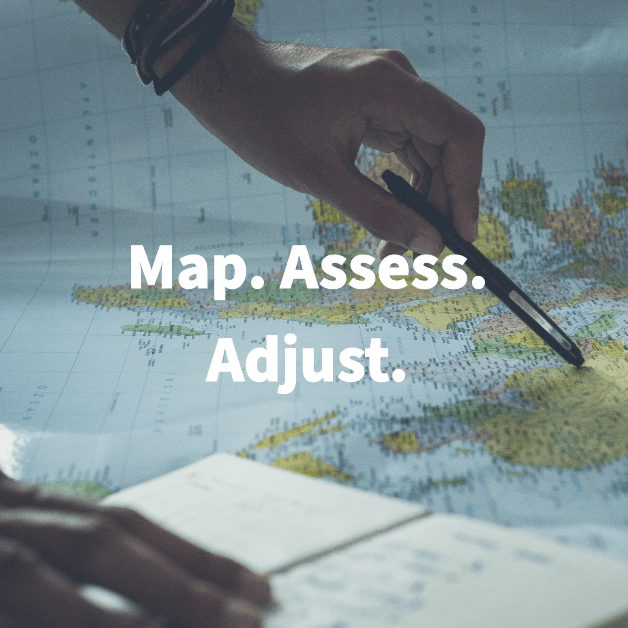

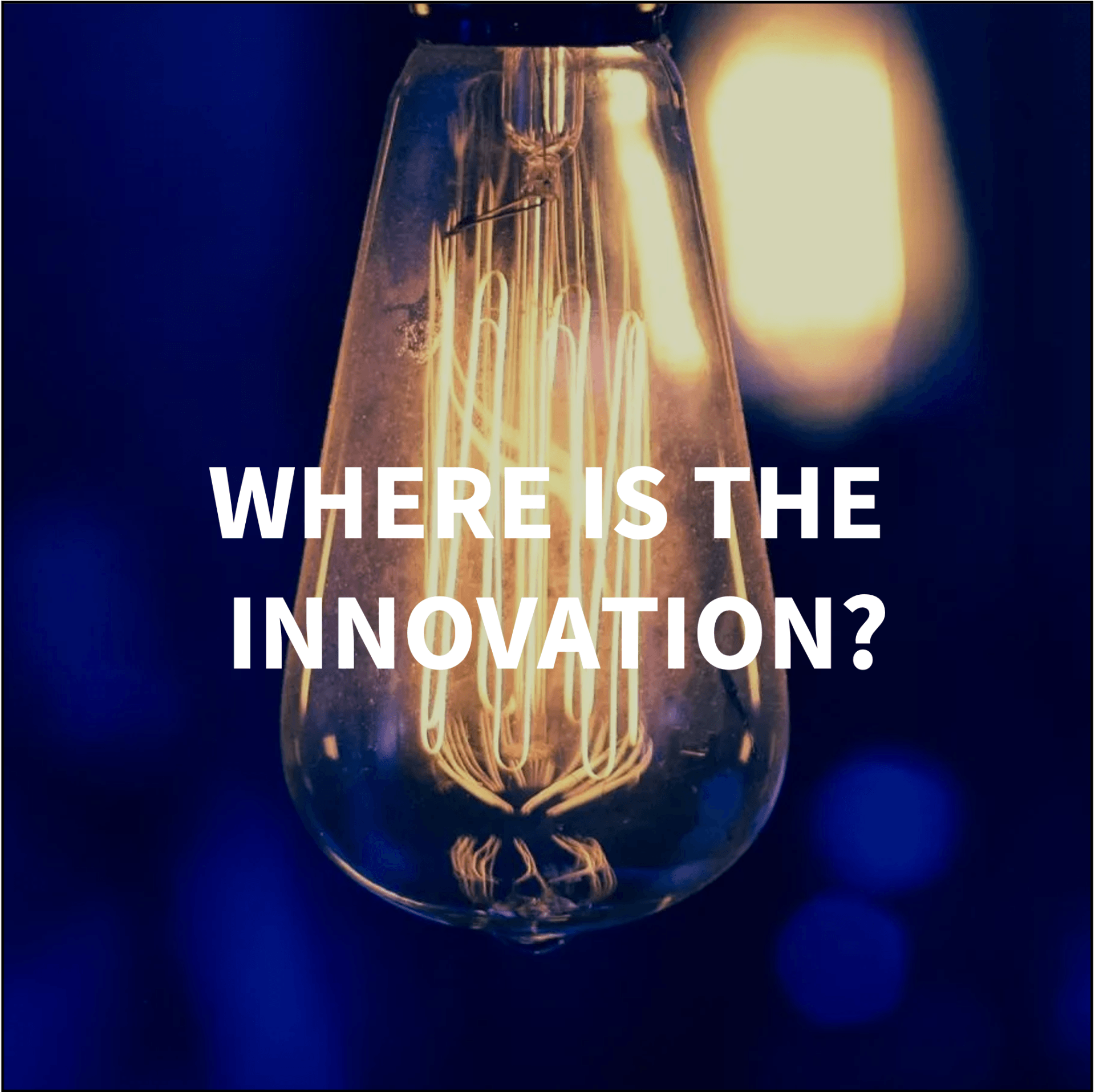



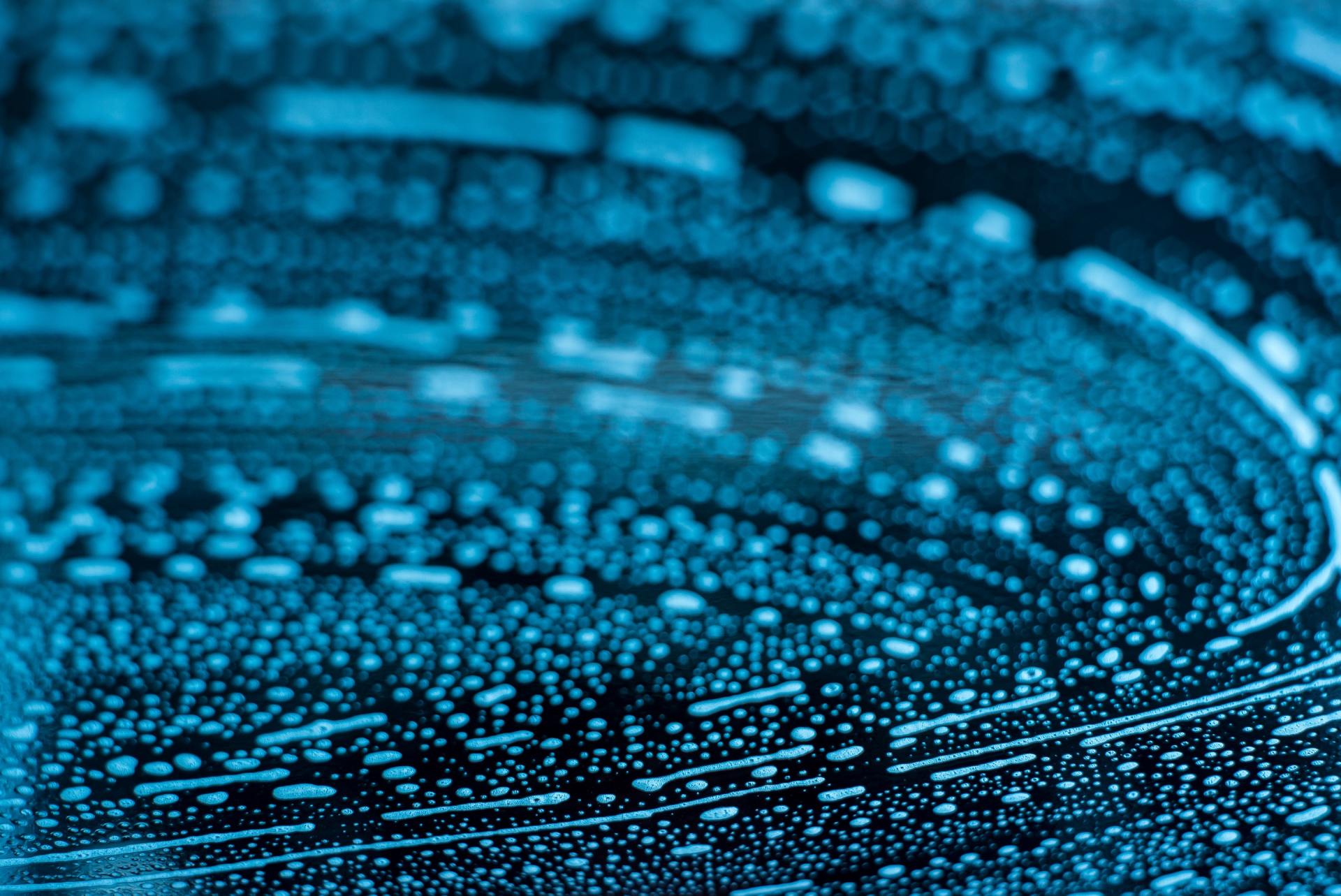

GET IN TOUCH
Start unleashing the power of your products and platforms today.
MIDIOR is a professional services firm offering consulting, technology and data services that unleash the power of your products and platforms.
info@midior.com
(617) 864-8813
Copyright 2025 © MIDIOR Consulting | Privacy Policy

